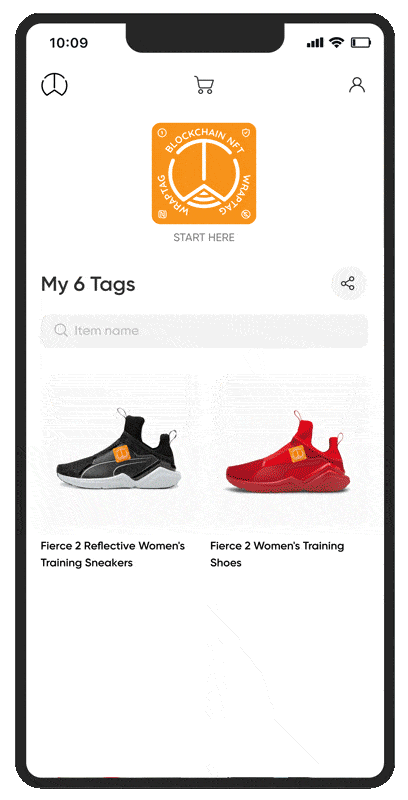Table of Contents
 NFTs: The solution for authenticating digital assets?
NFTs: The solution for authenticating digital assets?
When NFTs are created the owner has the digital rights to resell the digital assets. In addition, the creator can program how the digital asset is used, i.e. in which media it can appear or where it can be sold. However, the fundamental advantage for the creator is that there are no more intermediaries in the sale of his creation.
What is an NFT?
An NFT is a non-fungible token, a Blockchain-verified asset, where a network of computers records transactions and provides buyers with proof of authenticity and ownership. NFCs thus make digital works unique and therefore saleable. Some known digital forms of NFTs include jpg, pdf, gif, videos, and tweets. Currently, a small minority of NFTs are digital records of the properties of an actual physical object.
Basically, it is similar to a contract, which is drawn up using bits of open source code, and which is used to protect the digital asset. Once the code is written, it is permanently published on a token via Blockchain, such as Ethereum.
Also, the non-fungible aspect means that each NFT is unique, so they represent unique things, similar to a piece of real estate or a ticket to a show with the seat assigned to a single user. And in addition to the property of being unique, they are stored on the Blockchain, thus giving them indisputable authenticity.
Authenticating digital assets
Generally, NFTs are being used to authenticate works of art and other types of collectibles as well. For example, Twitter co-founder Jack Dorsey is selling his first tweet as an NFT in a charity auction. Thus, the buyer of an NFT will not necessarily acquire the copyright, although this is possible.
Certificates of Authenticity are traditionally required in art sales, yet are largely ceremonial. They might be attached to artwork by any number of actors along its journey — the artist, dealer, gallery, inheritor, auctioneer. But a certificate does not provide “provable” authenticity; it is merely an assertion of it by some authority, whose value derives only from the reputation of that authority.
Authenticity is more than a certificate, it is a judgment formed from the sum of everything that is knowable about artwork and its history. For a conventional work this may be repeatedly called into question as it is sold, resold, lost, found, inherited, etc.
Whatever you may have read about NFTs or blockchains, they don’t solve the question “is this work authentic”. But they do completely change how you go about answering it.
An NFT focuses the entire question of the artwork’s authenticity into the initial step in its history and ensures that you don’t have to worry about whatever has followed as the work then changes hands. (This is at least true for digital art NFTs; non-digital NFTs may retain some of the existing challenges depending on how they are structured. More of which in a later post).
Back to authenticity. Just as it is with the conventional art, a critical question is: which NFTs are legitimate and which are not. For NFTs, it turns out to be a better-defined question, but not one that is magically solved by the technology itself.
>> Learn more about WrapTag <<

Start your journey
WrapTag App lays on top of the web 3.0 foundation, which differentiates its operation from traditional web apps.
Get KEYRING PRO
To start using the WrapTag app, the user will need to have a ready-to-use wallet as KEYRING PRO. It allows user to sign in decentrally without prior registration.
- Download KEYRING PRO (iOS, Android, APK)
- Open KEYRING PRO
- Choose your language
- ‘Create new account’, or import one
- Choose TomoChain
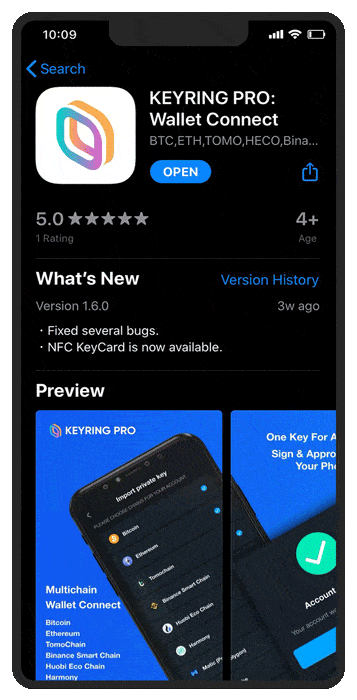
Sign in to WrapTag App
Once your wallet is ready, you will need to sign in to use WrapTag App.
- On your mobile browser (Chrome, Safari, Firefox, etc.), go to app.wraptag.io
- Tap ‘Connect to wallet’
- Choose KEYRING PRO, Tap ‘Connect’
- On KEYRING PRO, choose your account then tap ‘Connect’
- Switch back to your Browser
- WrapTag home screen will appear
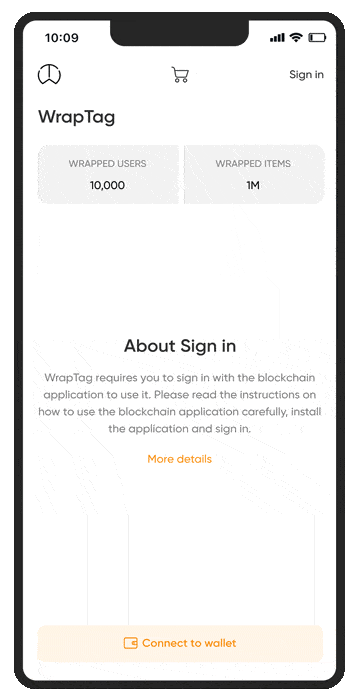
How to scan NFC Tag?
It only takes a few seconds to scan NFC Tag with WrapTag App.
- Tap ‘Start here’
- Scroll down, choose ‘Scan’
- Scan NFC Tag
- Choose your account, then tap ‘Connect’
- Once the NFT Certificate appears, tap ‘View’
- You will be able to view the wrapped item with details.
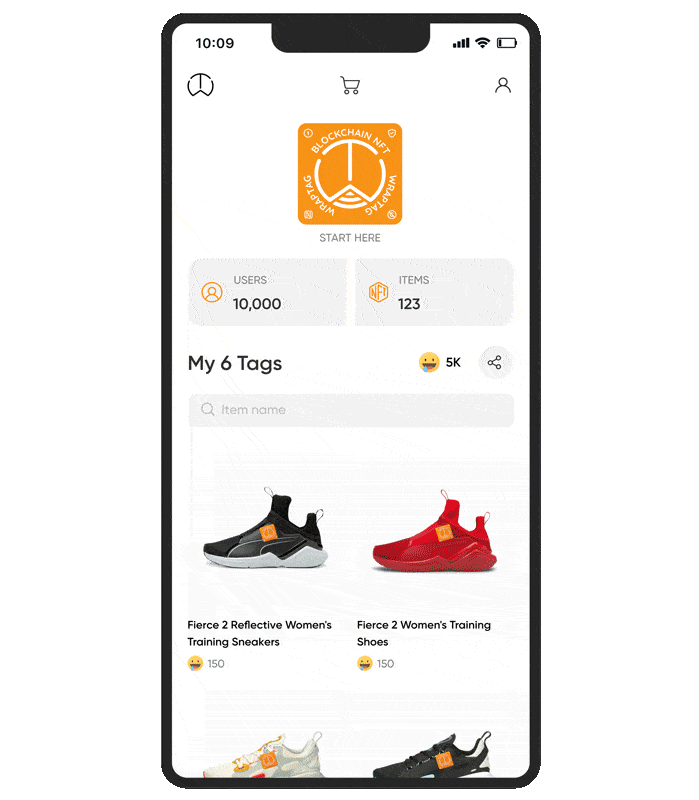
How to rewrite NFC Tag?
You can always rewrite, or replace your NFC Tag with WrapTag App.
- Tap ‘Start here’
- Scroll down, choose ‘Replace’
- Choose the broken WrapTag
- Tap ‘Transfer’
- Scan the new WrapTag
- Tap ‘Transfer NFT’
- A new NFT Certificate of the new WrapTag will appear.
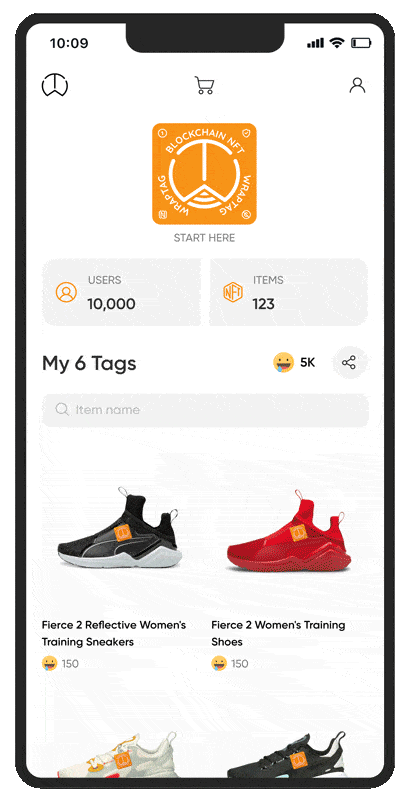
Where to buy NFC Tags?
You can purchase NFC Tags directly on WrapTag App.
- On the home screen section, tap the ‘Cart’ icon
- Choose types of Wraptag, tap ‘Add to cart
- Tap the ‘Cart’ icon
- Set an amount, Tap ‘Check out’
- On the confirmation screen, tap ‘Confirm’
- Tap ‘Add card’
- Fill in your card info, tap ‘Next’
- A popup will confirm your card, tap ‘Next’
- Tap ‘Next’
- Your order will appear in the purchase history screen.