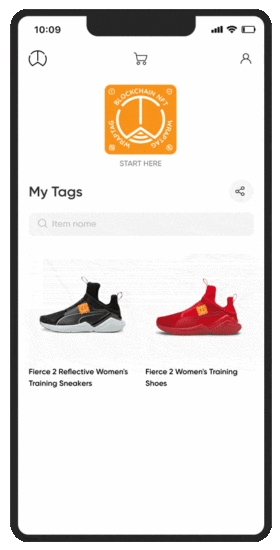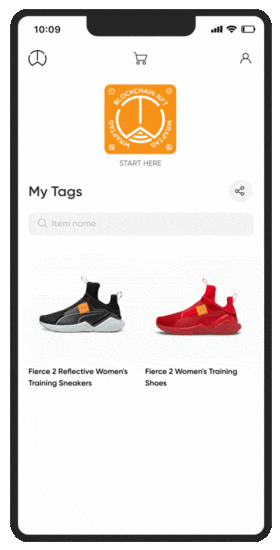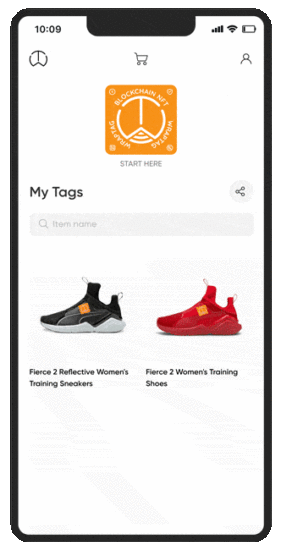Level 3: NFT Certificate Management
How to use WrapTag?
Transfer Ownership
Transfer NFT Certificate
- Choose an NFT Certificate to transfer
- Tap ‘Transfer’
- Insert a password
- Tap ‘Next’
- Tap ‘Confirm’
- On KEYRING PRO, tap ‘Confirm’
- Switch back to WrapTag on your browser
- A popup will appear to confirm the transfer status
Remove NFT Certificate
Remove an NFT Certificate from your account
- Choose an NFT Certificate to remove
- Tap the discard button
- Tap ‘Discard’
- On KEYRING PRO, tap ‘Confirm’
- Switch back to WrapTag on your browser
- A popup will appear to confirm the removal status
Screen of Item Info
Ownership history, creator address, and more
- Share button: on the top right corner
- Discard button : Remove NFT Certificate
- Transfer button: Transfer NFT Certificate Ownership
- Play button: View item images & videos
- Tag creator: Who create the NFT Certificate
- Ownership history: who owned this NFT Certificate previously
Ready for Level 4?
Level 4: Account Management