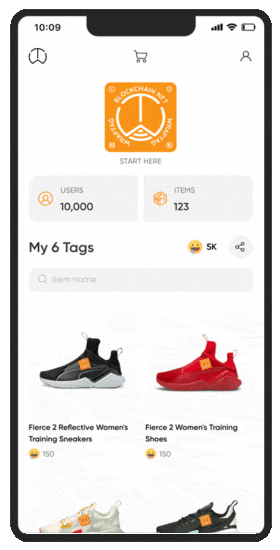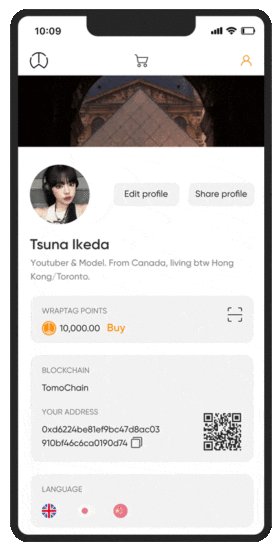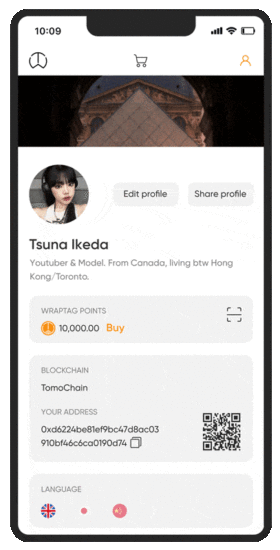Level 4: Account Management
How to use WrapTag?
Update Profile
Update username and avatar
- Tap the Profile icon
- Tap ‘Edit’
- Type in your Username
- Choose an image for your avatar
- Tap ‘Update’
Manage your Profile
Blockchain address, Profile mode, and Language
On your Profile
- Blockchain: Tap the ‘Copy’ icon to copy your address
- Language: Tap to choose your language
- Publish tab: Turn your Profile to private/public mode
- Sign out: Sign out from your current Profile
Get WrapTag Point
Use WrapTag point to transfer NFT Certificate
- On the WrapTag Point section, tap ‘Buy’
- Choose an amount, tap ‘Buy’
- Tap ‘Check out’
- Tap ‘Add card’
- Fill in your card info, tap ‘Next’
- A popup will confirm your card, tap Next
- Tap ‘Confirm’
- Your purchased WrapTag Point will appear.
What is WrapTag Point?
Essential For NFT Certificate Transferring