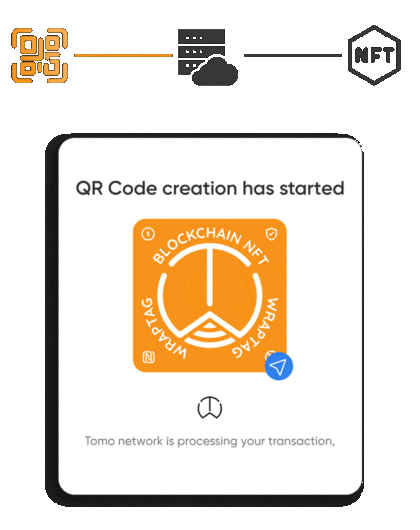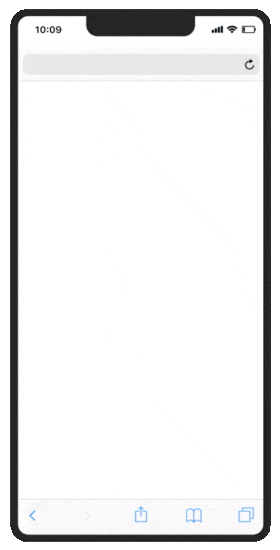Aside from facilitating physical NFC Tags, WrapTag also brings NFT Certification onto QR Code, which can be displayed everywhere online and offline.
What is QR Tag?
Generate Directly From WrapTag
Display Your NFT Everywhere
Tag Everything Online & Offline

Easy To Generate
It takes literally seconds to generate a QR Code that contains WrapTag NFT Certification.

Displayable & Printable
QR Tag can be printed on any labels, or attached as a sticker onto any products. This one is also accessible for online users.
Pay Fee With WrapTag Point
The whole process of generating QR Tag and creating NFT only costs as low as 01 WrapTag Point.
How to
Create QR Tag
- On your mobile browser, go to app.wraptag.io
- Tap ‘Connect to wallet’
- Choose KEYRING PRO, Tap ‘Connect’
- Switch back to your Browser
- Tap ‘Start here’
- Choose ‘WrapTag QR Code’
- Tap ‘Create’
- Tap ‘See QR Code’
- Tap on your QR Code
- Choose ‘Create NFT’ to start creating NFT
*You should have at least 01 WrapTag Point to generate QR Tag*
WrapTag Types
Choose Your Ideal WrapTag®
Lock-up Tag
Lock-up Tag is the first type of NFC WrapTag. It includes two plastic pieces that contain NFC chips, and a single strap. Once locked, all the parts will hold tightly and permanently.
Seal Tag
Seal Tag is basically an NFC sticker that has the same characteristic to the Lock-up Tag. It comes with a special type of adhesive that holds strongly once activated.
Cloud Tag
Cloud Tag enables users to turn any NFC Tags with customized design that specified in the standard of NTAG 213, 214, 215 to WrapTag instantly.
QR Tag
Instead of using a physical tag, users can generate WrapTag’s certified QR to start creating NFT instantly.