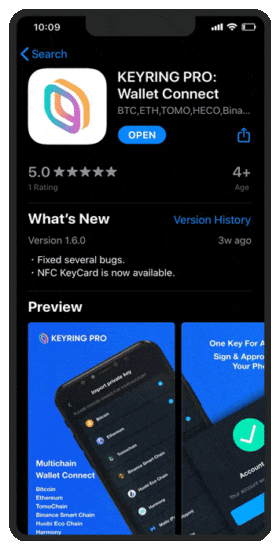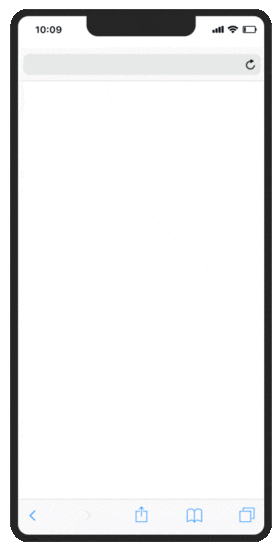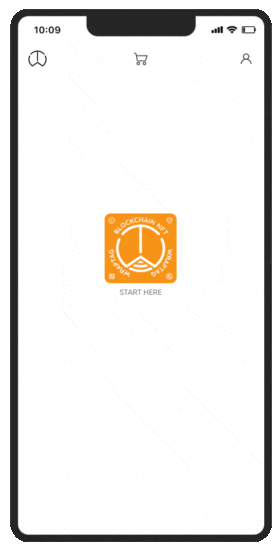Level 1: Getting Started
How to use WrapTag?
Step 1
Set up your Blockchain account
- Download KEYRING PRO
- Open KEYRING PRO
- Choose your language
- ‘Create new account’, or import one
- Choose TomoChain
Step 2
Sign In WrapTag
- On your mobile browser, go to app.wraptag.io
- Tap ‘Connect to wallet’
- Choose KEYRING PRO, Tap ‘Connect’
- On KEYRING PRO, choose your account then tap ‘Connect’
- Switch back to your Browser
- WrapTag home screen will appear
Step 3
Buy NFC Tags
- Tap on the cart icon, you will be able to purchase NFC Tags
- Choose an amount, then proceed to ‘Checkout’
- Insert shipping info
- Choose a shipping service, click ‘Next’
- Confirm the shipping info
- Insert your credit card info, click ‘Next’
- A popup will confirm your order
- Close the popup, you will be able to find your order history
Ready for Level 2?
Level 2: Apply WrapTag